Other
This page describes how to troubleshoot bugs and how to save data.
Troubleshooting
If you experience problems with nizima ACTION!!, try the following.
- Reload the page.
- Close the browser, open the browser again, and open nizima ACTION!!.
- Update your browser to the latest version.
- Check the PC specs to ensure the environment is compatible.
Situations requiring manual saving
Normally, nizima ACTION!! automatically saves data.
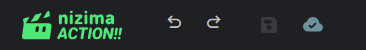
If the save button (disk icon) is faded, it indicates that automatic saving was successful.
If the save button is green, manual saving is required.
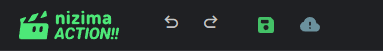
When recording nizima LIVE or using the Animator function, if writing a large amount of data fails, the disk icon will turn green and manual saving will be required. Press the green disk icon to save.
Even if you exit without saving, the cache may store the previous state, but it may not be restored properly after clearing the cache or changing browsers.
Was this article helpful?
YesNo
