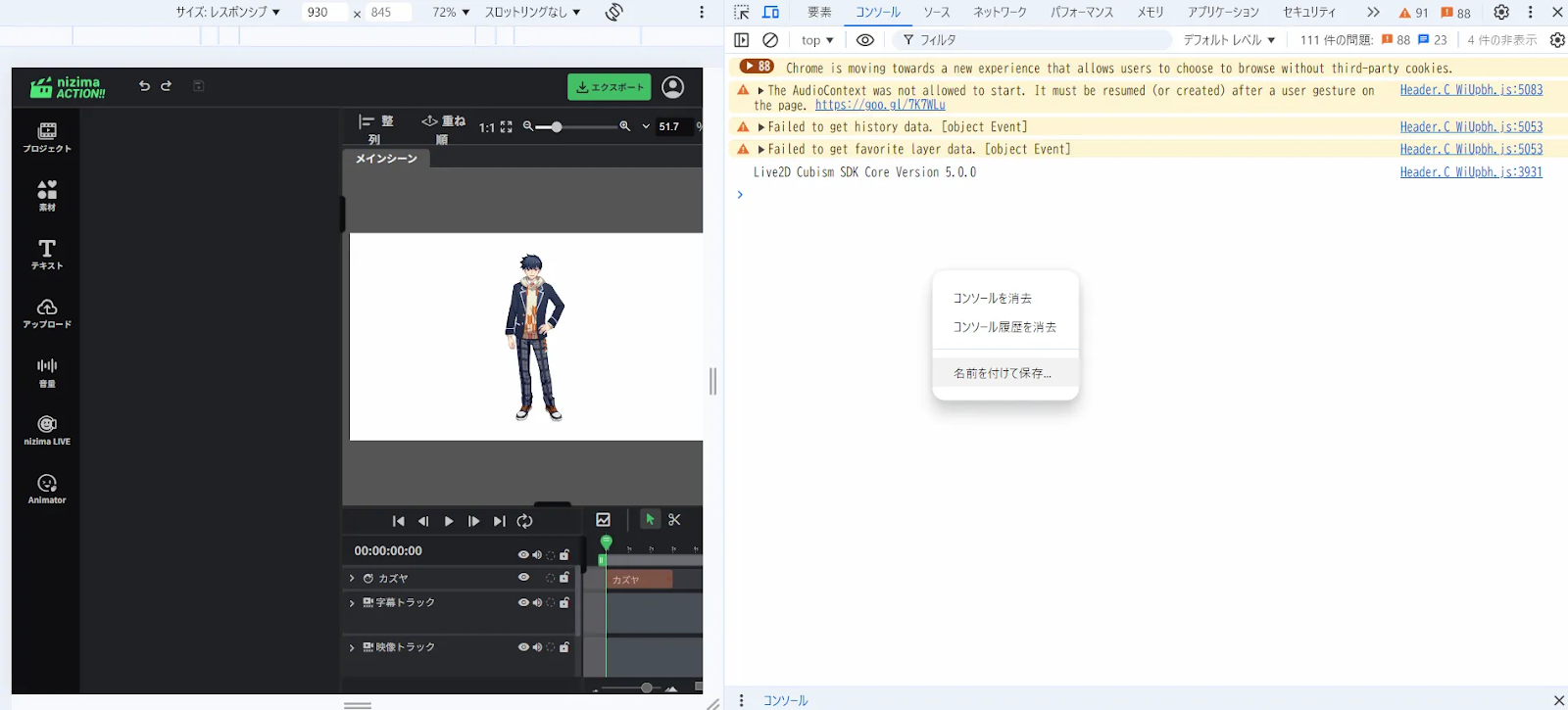Frequently asked questions (FAQ)
Updated: 02/03/2026
Operation
When I import separately recorded videos onto the timeline, the audio cuts out intermittently and this issue isn’t resolved even after exporting.
- Video files recorded in mkv format with OBS and remuxed using OBS’s remux feature may experience noise during audio playback and export, or higher-than-usual processing loads in nizima ACTION!!. (This is due to issues with Chromium-based browsers such as Chrome and Edge, and is difficult to fix at this time.)
- When recording with OBS, please use the “MPEG-4 (.mp4)” format instead of the “mkv” format. You can change this in OBS by going to “Settings” > “Output” > “Recording” > “Recording Format”.
- If you have already recorded your video, please convert it to the webm format using a video conversion tool before uploading it to nizima ACTION!!.
I can’t add a Live2D model to nizima ACTION!!
Normally, data exported from Live2D Cubism Editor is organized in a folder (let’s call it “Folder 1”) as shown below, and all contents in “Folder 1” are treated as “Embedded data.”
Folder 1
|- sample.cdi3.json
|- sample.moc3
|- sample.model3.json
|- sample.physics3.json
|- sample.4096
|- texture_00.png
You can upload and place a Live2D model in nizima ACTION!! by simply dragging and dropping “Folder 1” as is onto the application.
If you use the file selection dialog, you cannot select a folder directly, so you need to compress “Folder 1” into a ZIP file in advance. When zipping, compress the entire “Folder 1” into “Folder1.zip.” (You can also upload the ZIP file by dragging and dropping it onto nizima ACTION!!.)
Exporting videos takes a very long time.
Please check the following two points.
- When exporting from Chrome, please turn on “Use hardware acceleration when available” in Chrome’s system settings and try again.
- If the browser’s nizima ACTION!! tab is not displayed during export, the export will be slow. (Inactive tabs in the background slow down the processing speed due to Chrome’s specifications.)
If you wish to work on other tasks during export, open a new window in your browser. - If the “Video Seek Method” in the export settings is set to “Quality First,” some videos may take significantly longer to export. Switching it to “Automatic” or “Speed First” can speed up the process.
The exported video stutters or flickers in some parts.
If some video layers in your project aren’t playing smoothly in the exported file, try setting the “Video Seek Mode” to “Quality First” in the export settings and export the video again.
What file formats can I upload to nizima ACTION!!?
Currently, the following files are available for upload.
| Images | png, jpg, jpeg, webp, gif, svg, hdr |
| Videos | mp4 (h.264 codec), webm (vp8, vp9, av1 video codecs and opus audio codec) |
| Voice | mp3, wav, ogg, m4a, flac |
| Live2D | Folders containing Live2D models (such as model3.json) or those compressed in ZIP format.(An uncompressed folder can only be uploaded via drag & drop.)Included exp3.json (expressions) and motion3.json (motions) will be automatically extracted. The extracted expressions and motions will be added to the “Live2D Facial Expressions” and “Live2D Motions” lists in the palette that appears when selecting Live2D layers. Note: The number of files that can be uploaded will be increased in the future. |
I logged in, but the screen does not proceed and the message “Please wait a moment” is displayed.
If the time setting of your PC is incorrect (delayed), you may not be able to log in properly.
Please synchronize the time on your PC and try again.
[How to synchronize the time]
Right-click on the clock in the taskbar and click “Adjust date/time.” On the displayed settings screen, click “Additional Settings” and then click the “Sync now” button.
Is there a limit to the number of projects I can create?
You can create up to 30 projects and 20 scenes in one project.
The app slows down or models don’t display properly when I load multiple Live2D models. How can I fix this?
You may be able to improve performance by increasing Live2D Model Memory Usage in System Settings, then Applying.
(Guide: moc3 file size × number of models loaded × 2)
Note: Setting an excessively large value may cause memory exhaustion and lead to instability.
In most cases, setting it to around 200 MB provides stable performance.
Also note that clearing your browser cache resets this value to the default.
The exported video doesn’t display the Live2D model correctly, or the model doesn’t move. What should I do?
You may be able to improve performance by increasing Live2D Model Memory Usage in System Settings, then Applying.
(Guide: moc3 file size × number of models loaded × 2)
Note: Setting an excessively large value may cause memory exhaustion and lead to instability.
In most cases, setting it to around 200 MB provides stable performance.
Also note that clearing your browser cache resets this value to the default.
My Live2D model appears completely black. What should I do?
First, open the uploaded Live2D model in Cubism Viewer and check whether it displays correctly.
If you see the message “Unable to load texture file.”, it means the texture paths defined in the model3.json file do not match the actual file paths.
Please correct the texture files so that their names and paths match those specified in the model3.json.
If this is difficult to fix manually, we recommend re-exporting the model’s embedded data.
Terms of Use
Can companies use it?
The current beta version is also available for corporate users.
Can I use videos created with nizima ACTION!! for commercial purposes?
In the beta version, both individuals and corporations can use it for commercial purposes free of charge.
For details, please refer to the Terms of Use.
■ Terms of Use: https://site.nizima-action.com/ja/terms-of-use/
Are there logo guidelines for nizima ACTION!!?
Please use the nizima ACTION!! logo in accordance with the guidelines below.
■ Guidelines: https://drive.google.com/file/d/1BY_oik9APf7BQoFT2sKjEsr6ILy76Dzz/view
You may use the logo when introducing works you have created with nizima ACTION!!, or when mentioning that you used nizima ACTION!! in your production process.
As long as it is used appropriately, you are free to use the nizima ACTION!! logo and trademarks.
- You can also find the logo in the “Illustrations” > “nizima ACTION!! Logo” category within the asset collection in nizima ACTION!!.
The logo will also be available for download from the official website in the future.
I would like to send log data for inquiry. How should I do that?
- While still on the nizima ACTION!! editing screen where the bug or issue occurred, open your browser’s “Developer Tools.”
(You can do this by pressing the F12 key or by selecting “Developer Tools” from the browser’s “More Tools” menu.) - Click on the “Console” tab in Developer Tools, then right-click within the console screen and select “Save as…” to save the log data as a (.log) file.
If you are already communicating with us via email, please do NOT proceed to step 3, and just attach this log file to your email reply. - If you are using the contact form, copy all the contents of the exported log file, and paste them into the answer field for “Log Information.”
(Note: Google Forms does not allow file attachments.)